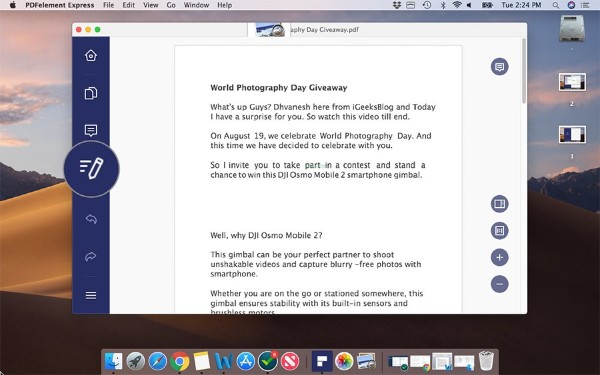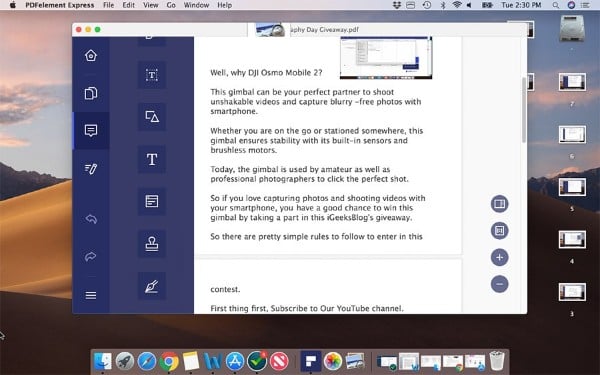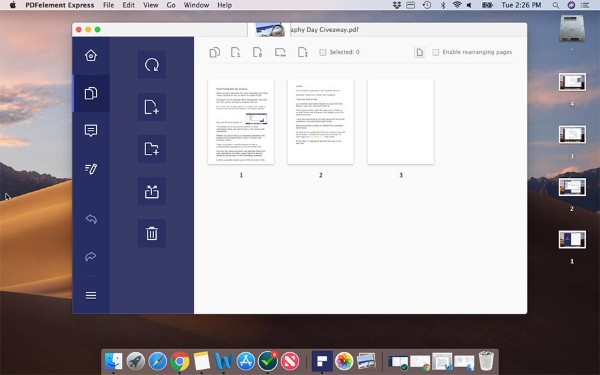For example, you received a PDF file by email, and you need to make some changes to it. You can quickly export the file to the PDFelement application and start working immediately. The program offers a complete set of editing tools, which will be enough to do the job. Within the application, you can add a signature to the document, select the text of interest to you, create notes in the form of a pop-up or embedded text, add annotations in the form of geometric shapes, lines or arrows or make changes to the text of the document using the keyboard. In other words, PDFelement Express gives you the ability to manipulate the contents of the file as you like.
Even more interesting is the function that allows you to save a lot of time on the analysis of documentation. In a couple of clicks, you can split a PDF file into several documents. Thus, you will get a large PDF file that you can print or immediately send to the addressee so that the recipient can easily read all the material without having to open a large number of files. Remember that a PDF is a compressed format, so, among other things, it will help you save traffic and memory. Or you can extract one of the pages to create a new PDF file from it. In addition, it is possible to insert pages from other documents or delete unnecessary ones.
The application also allows you to add footers, page numbers, watermarks, and other design elements. To familiarize yourself with the basic functionality of PDFelement Express, a trial version for Mac can be downloaded for free from the link below. If you understand that this program is vitally important for you and you want to use it at its full potential, the full version is available at a discounted price of $49.95. However, for readers of Mashtips, the developers arranged a sale. Each of you can receive PDFelement Express with a 50 percent discount until Oct 31! Click here to save 50% off! This article has been sponsored by PDFElement.
Δ