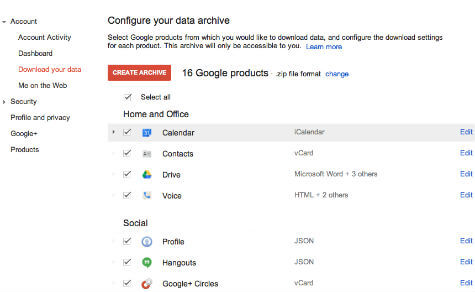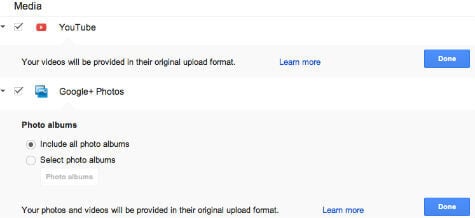YouTube Videos can backup in the same format that you upload the video (you don’t want to depend other YouTube download applications to get law quality video) and your photo album will get back in same format that you upload. To start your backup, please go to this page Google Data Backup and enter your user account information to launch the download page.
Please click on Create Archive button and this will guide you to the next page to select the required services that you want to download or back up. Once you check the required services, click on CREATE ARCHIVE and you will get the back up to save on your PC.
You can pick your videos, photos, contacts and other services all together or can select separate services and repeat the procedure to get the separate backup for each service. Your data is precious always and you can’t imagine losing them. It is safe to keep a back up of data. Don’t wait, act now and backup your data.
Δ