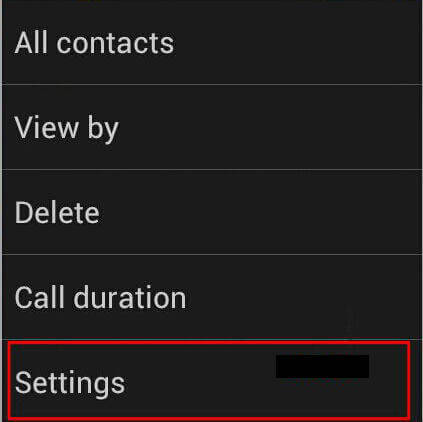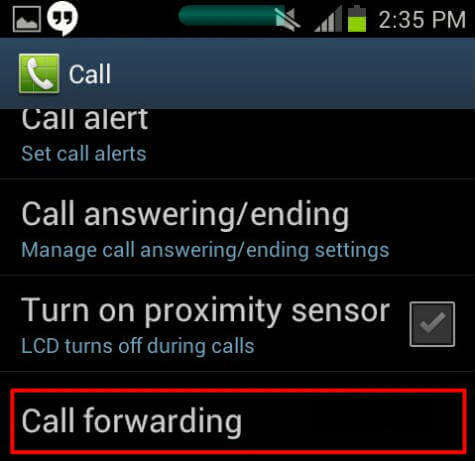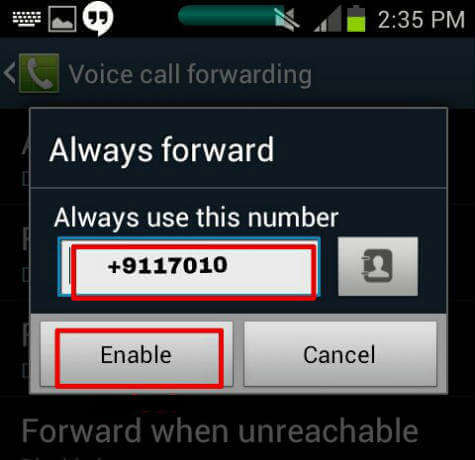There are other risky methods, such as removing the cell battery, selecting networks manually or putting your phone on airplane mode, which completely isolates your phone from the world, even for emergency calls or text messages. The workaround described here enables you to utilize your phone functions completely except for incoming calls. This method is applicable for any smartphone platform like Android, iOS, Windows, Blackberry, etc. We used screen shots and menu options on an Android phone as seen below. Almost all phone service providers give the call forward feature for free or charge a few extra dollars. This Call forwarding feature is very useful when you want to divert incoming calls on busy or unreachable situations.
Find missed call alert number
The first step is to find out the missed call alert numbers of your phone operator. If you have already turned on this feature, then check your phone in “settings” “call settings” ”call forwarding”. Normally, the missed call alert number will be available in “call forwarding when not reachable” option. ( eg. BSNL – India, missed call alert information number is +911070). If you are unable to find the missed call alert number, please contact your network service provider.
Call forwarding set up
Once you get the missed call alert number, please go to “Call forwarding” Menu to setup your phone to block incoming calls. Go to Settings menu or Call menu and find out the Call Settings option.
Call settings menu, you can find out Call Forwarding option. In Call Forwarding menu, you might see the missed call alert number is given in the Forward When Unreachable option. We are going to use this number in next step, please note the number.
Voice call forwarding screen, you can find the option either Call forwarding unconditionally or Always forward. Enter the missed call alert number provided from your service provider in the Always Forward Text Area.
If you already subscribed to the missed call alert service, then enter the number noted from the previous menu window. Save and close your settings and make sure the forward indicator shows up on your notification panel.
Once you complete the above steps, your phone will be unreachable for any incoming calls. Don’t worry, you are free to make outgoing calls and browse the internet. Now you’ll start getting alerted messages for each call that you miss. You can revert back by going through the same steps above and deactivate call forwarding.
Δ