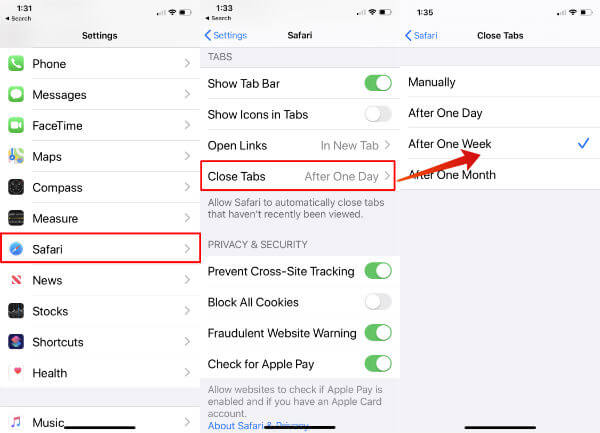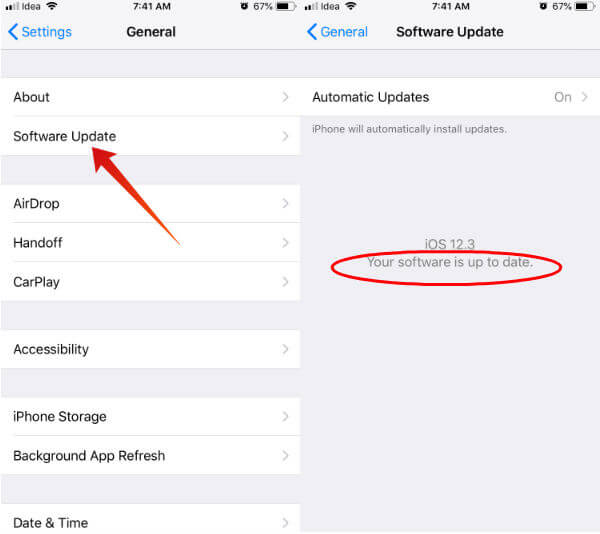Here is a simple guide on how to automatically close Safari tabs on iOS 13.
How to Automatically Close Safari Tabs on Your iPhone?
Safari browser on iPhone, unlike the Mac version, preserves all the tabs even if you close the app. You do not need to go to the history section in order to find out the tabs opened in the previous session. However, this can cause significant memory and battery usage when you relaunch the app. In most cases, you may not need all those tabs opened in the background. Therefore, the only way left is to close all of them one by one. This caused inconvenience among users, and Apple decided to reinstate bout this with iOS 13. With the latest version of the operating system, you can opt to close all the Safari tabs automatically, when you are inactive. With this feature on, you do not have to bother about the tabs being opened every time in Safari browser. At the same time, you can set a time limitation before automatically closing all the tabs so that you can browse the same tabs eve when you relaunch the Safari. Go through the following steps to allow safari to automatically close tabs which have not been viewed recently.
The feature only works on iOS 13. If you are not on iOS 13, you can check the current version and check for new updates as follows. Please note that only iPhone 6s and higher versions will receive iOS 13 update. You can see full list of iOS13 support devices here: iPhone models compatible with iOS 13.
If you have just upgraded to the iOS 13, you can follow as in the previous steps list to enable automatically closing tabs on Safari. After you enable the feature, all the inactive tabs will get closed automatically, after a certain period of inactiveness. In other words, if you chose “After One Day,” all your tabs will disappear after one day you opened them.
Δ