In this guide, we will show you how to set an animated Profile picture in Discord.
Set Animated Discord Avatar
Discord’s many features and hidden behind a paywall called Disord Nitro. This premium subscription costs $9.99 monthly or $99.99 yearly. Unless you’re running your own server, you probably wouldn’t really need this subscription. But if you already have it, you can have an animated Discord avatar, just like you can set an animated profile picture in Windows 11. Let us see how to set an animated Discord pfp (profile picture) on your account. Provided that you have the Discord Nitro subscription, follow the simple steps below to set an animated profile picture on Discord. That’s it, pretty much. As of now, there’s no way to set animated Discord pfp or avatar unless you do have the Nitro subscription.
How to Remove Animated Avatar in Discord
To switch back to a non-animated avatar in Discord, you should change the avatar to a still image as before. In case you are looking to remove the animated avatar in Discord, you can follow the steps again. From there, instead of choosing Try animated avatar, click Upload file. Then, instead of selecting a GIF, select an image file such as a JPEG or a PNG. You’ll have similar editing options as before. When you’re ready, click Apply. Similarly, as before, make sure to click on the Save Changes button that now appears at the bottom. Discord animated profile pictures are so fun and cool while chatting in a Discord server so that others will notice you quickly. You can set any GIF as your profile picture to use as your animated Discord avatar.
Δ




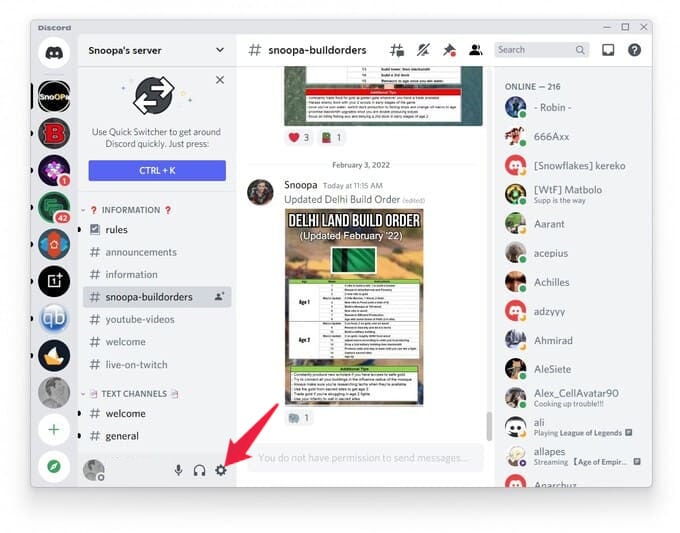
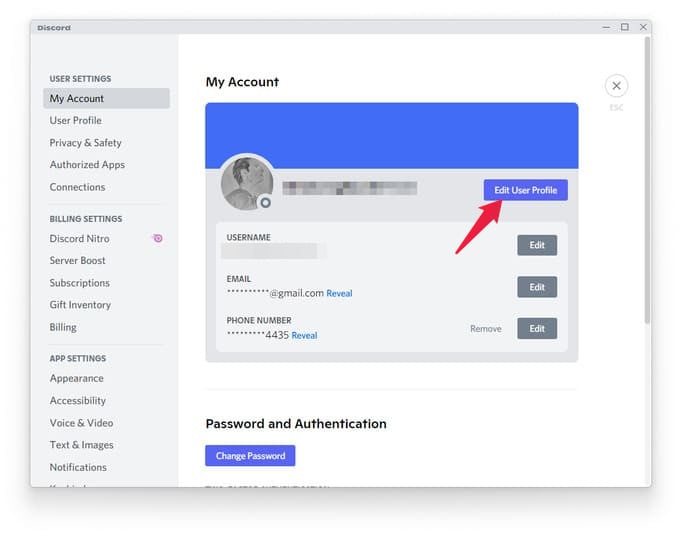
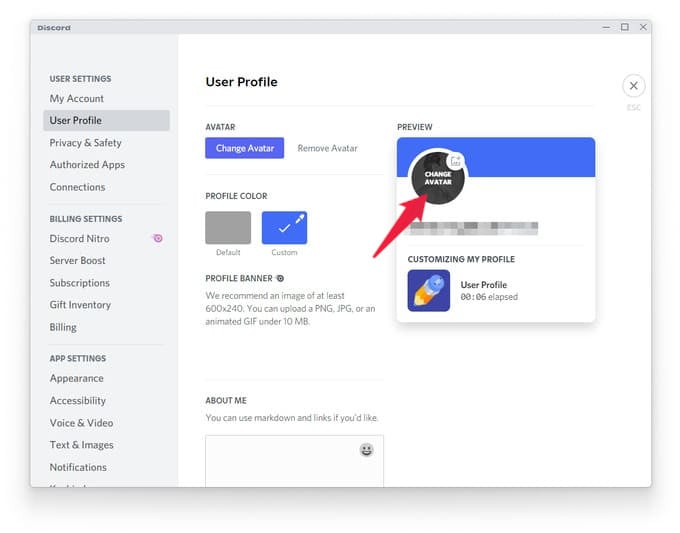
![]()
![]()