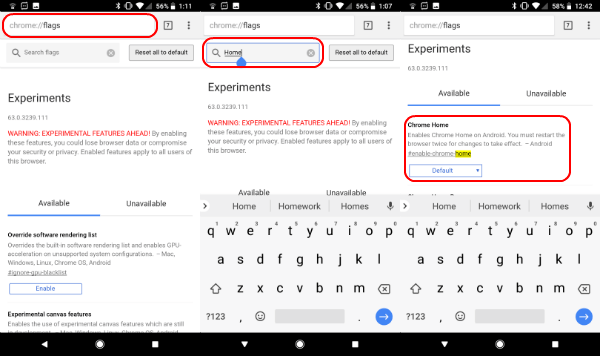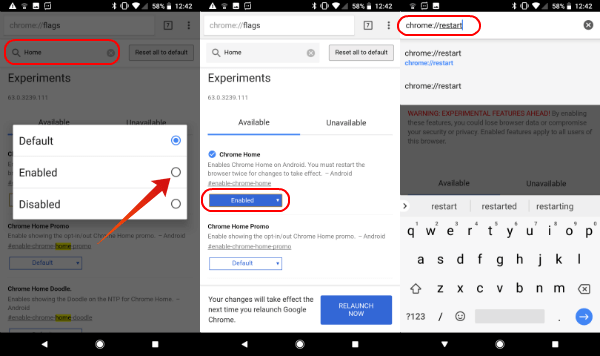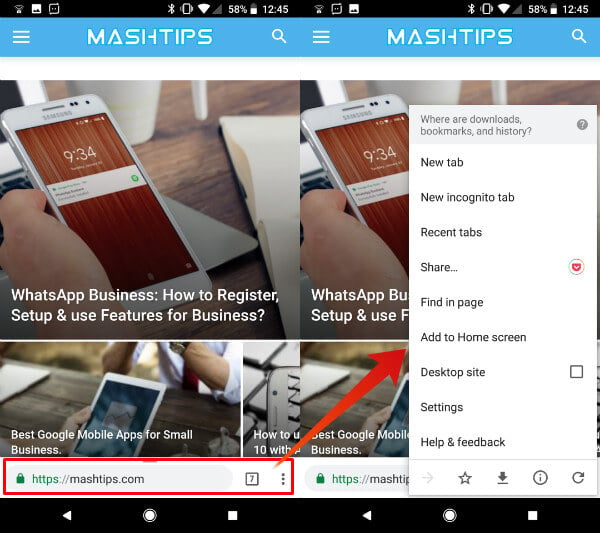Let us see how to enable Google Chrome Home to bring Chrome Address bar to the bottom of the browser. Editor’s Note: Before you proceed, go through the warning from Google. “WARNING EXPERIMENTAL FEATURES AHEAD. By enabling this feature, you could lose browser data or compromise your security or privacy. Enabled features applied to all users of this browser”.
Move Chrome Address Bar to Bottom on Android
To enable Chrome home on Android, first, open the Google Chrome browser on Android phone and follow the steps below:
Once you restarted the Chrome browser, you can see the chrome address bar moved to the bottom of the browser from top position. The browser Tab and Setting icon also move down along with the address bar. Based on our experience, this is a pretty convenient location for the browser address bar, and you can keep as is as long as you like it. However, you want to bring back the address bar location to default place, that is top of the browser, you can reverse what you did on the Chrome flag.
Move Back Chrome Address Bar to Top
Don’t like the chrome address bar on the bottom? You can bring back the Chrome address bar back to top. To bring back the browser address bar to the top of the browser, follow the steps here: Now you have the browser address bar on the default top location, and you are ready to go. Update: Mar 25, 2018: Google deprecated the bottom address Bar ‘Chrome Home’ in favor of a new ‘Chrome Duet’ interface from Chrome Stable to 66. See the article based on Google Chrome Duet here. If you want to use this Home Flag, you have to downgrade to Chrome Stable 65.
Bring Address Bar to Bottom/Top of Google Chrome
We experimented this Google Chrome Flag on Android Pixel 2 Chrome Browser Ver 63.0 and couple of other Android phones including Xiaomi Redmi Note 3. This solution worked on all of the phones, and we could bring down the Chrome address bar to the bottom. So far, we like this solution to experience the address bar on the bottom of the Chrome browser, and it is easy to reach while you hold the phone with one hand. However, those who like the top of location they can go back to default settings with few taps. This Chrome Home feature is already running on Chrome beta version and some of you guys may be using this feature. You have to restart twice for it to take effect. For example press relaunch, and then open recent apps, swipe it out, and start it again from Launcher for App Drawer. You have to restart twice for it to take effect. For example press Relaunch, wait, and then swipe the app out of Recent Apps and start it again from Launcher or App Drawer.
Δ