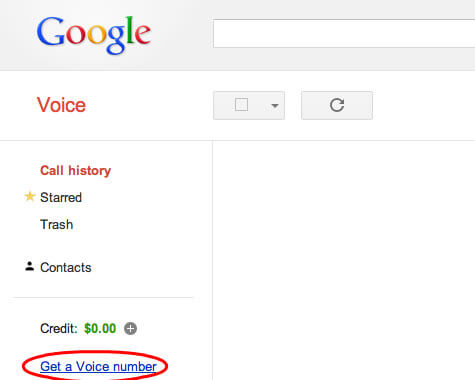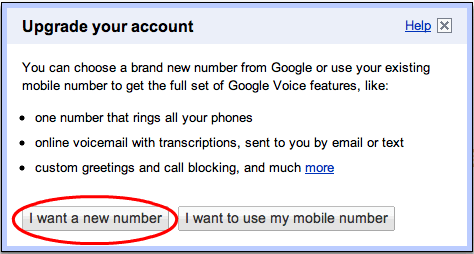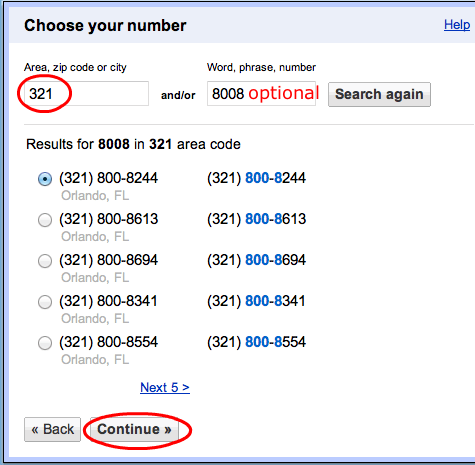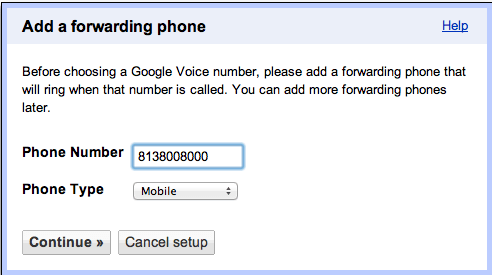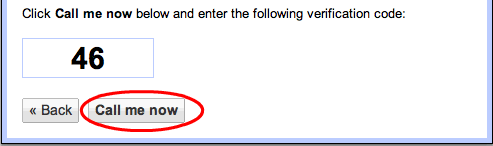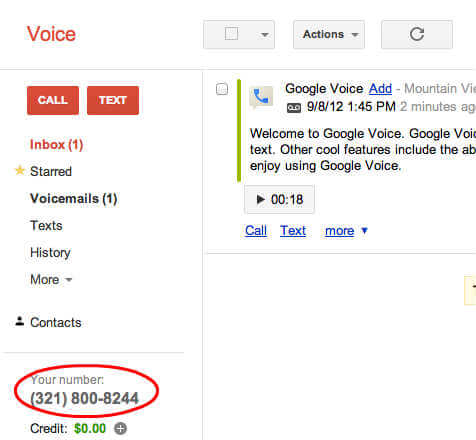Now let us go through the step by step solution to get A Free US Phone Number to Call US and Canada for Free.
1. Login to Google Voice
Go to Google Voice Website and enter your Google (Gmail and password) credentials to log in. Once you log in, you will get the next windows as below. Please click on “Get a Voice Number“.
You will have two choices here and the first one to get a new number and the second choice is to use your own cell phone number. If you already own a US phone number, then you can port that number to Google Voice account.
2. Select A New Number
In this case, you visited here for a new US Phone number and please go ahead with “I want a new number“.
Next window allows you to enter your local area code. You can enter your required area code, zip code or city name.
3, Pick the Right Number.
In this screenshot, entered a particular area code 321. The advantage is that you will get a list of available numbers to pick your own fancy number or the number based on your area code.
Once you select a number, you can continue to the next screen. Be careful while picking the number, you can’t change the Google Voice Number as free once you select one number.
4. Add Forwarding Number
This forwarding number is required to get a free Google Voice Number. This forwarding number is also used to forward calls if somebody ring on your Google Voice Number. This can be your Home number or existing cell phone number.
For those who are new in the US, there are number of apps that can use to get an iPhone secondary phone number (Android users click here), that can be used here to get a contact number. The next step is to add the forwarding number and you need a US number for verification.
5. Verify the Forwarding Number
Enter your US Resident or cell number and continue to get the verification code. Once you get the verification number, please enter the code on this screen.
The last step, add your PIN number for the voice mail. You are done! Now if you go to your Google Voice account, you can see your free US number in the left sidebar.
6. Check Google Voice Number and Text on Website
At this point, you have own phone number. Now you can see check the voice mail and text message right from Google Voice Website or you can depend on the smartphone apps to integrate the Google Voice Phone Number.
This free Google Voice Phone number is also useful for creating the local contact number for your business and you can keep original cell phone number private. You can forward all calls from Google Voice to Cell Phone and still enjoy the voice message and all other features. After obtaining your own local number from Google Voice, please go through this article to forward your Google US Phone number to your own cell or land phone number. You can also set your voice message and all other features like your cell phone number. Imagine multiple cell phones that use the same number, or even a phone with more than one number? +++ Listen Up +++ This GV number can be forwarded to multiple phones at one time. The GV number can be set to ring at multiple phones simultaneously. When the GV number is dialed all of the designated phones will respond. The first phone to connect takes the call while all others will show a missed call. Party line are not available yet. There are many options available on your GV account. The best part is – “It’s free”
Δ