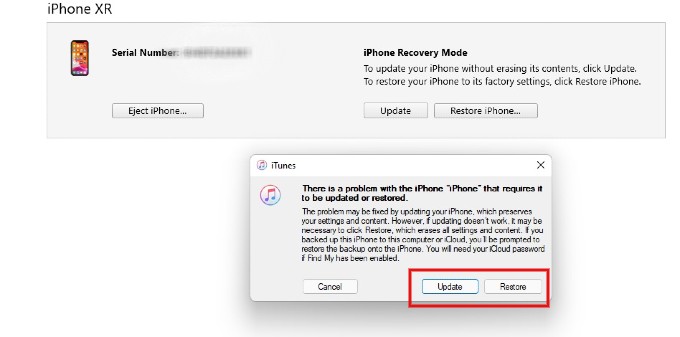Let us see how to force restart the unresponsive iPhone and enter recovery mode.
How to Force Restart iPhone
Let’s say your iPhone got stuck on some screen and you are trying to restart it. If you are unable to see the power slider at all after pressing the relevant buttons, then you cannot restart your iPhone normally and you need to do a forced restart. You can force restart your iPhone easily as explained below; When the Apple logo appears, your iPhone will turn on normally on the lock screen. You can then unlock your iPhone with the passcode and continue using it without any issues you faced before.
How to Enable iPhone Recovery Mode
Is your iPhone not working properly and a force restart didn’t resolve the issue? Then, you can enable iPhone recovery mode and reinstall the iOS by connecting the iPhone to a Windows or Mac. Let’s see how to enter recovery mode and restore your unresponsive iPhone using the computer. First, connect your iPhone to the computer using a USB cable. Then, open iTunes or Finder on your computer. Make sure you have installed the latest version of the software. Next, press and quickly release the Volume Up and Volume Down buttons one by one. Then, press and hold the Side button (for models iPhone X and later) till you see the recovery screen on your iPhone. Now, your iPhone will be in recovery mode for the next 15 minutes before it exits that mode automatically. Then, on iTunes on your computer, locate your iPhone. Next, you will see the option Restore and Update on your computer screen. If you select Update, your computer will update the latest iOS software to your device without erasing any data on your iPhone. Alternatively, if you choose Restore, iOS software will be reinstalled from a saved backup on your PC or Mac. In case you do not have a backup of your iPhone data, the Restore option will reset and set up your iPhone as new. To get back all your data even after recovery, always select the Update option. If that doesn’t work at all, you can try the last option to Restore. Note: Entering recovery mode and restoring old data “may” corrupt your iPhone, and there are chances you get stuck in recovery mode if not done correctly.
Δ