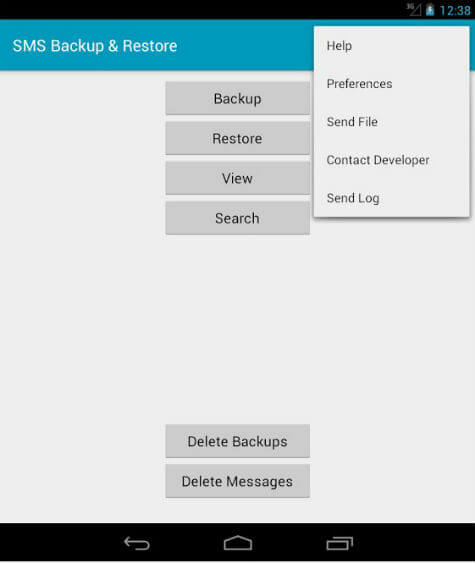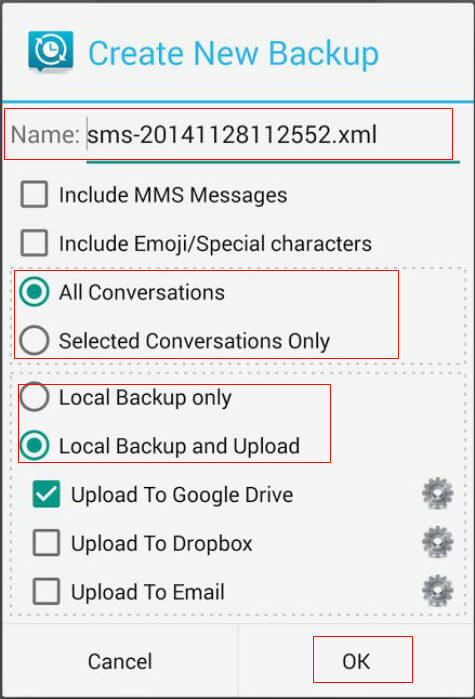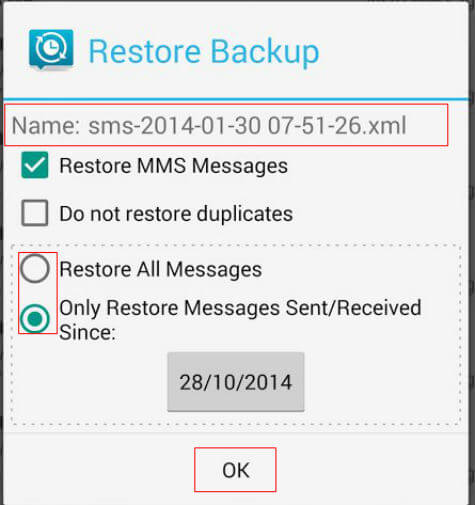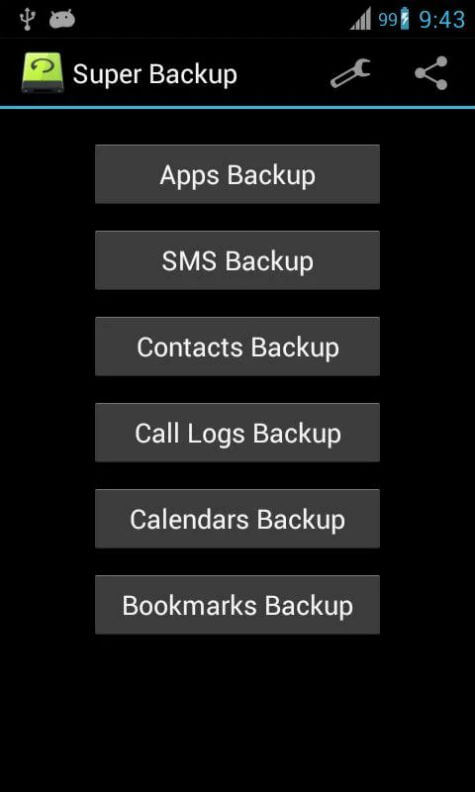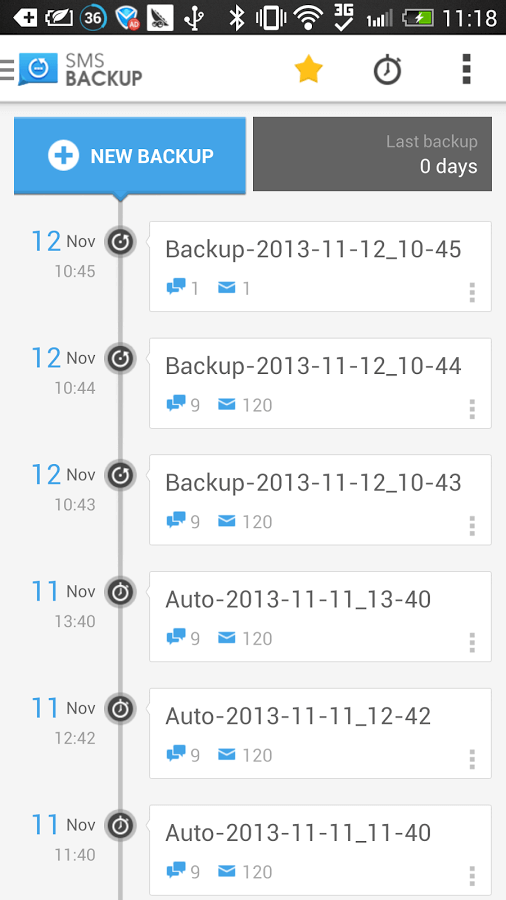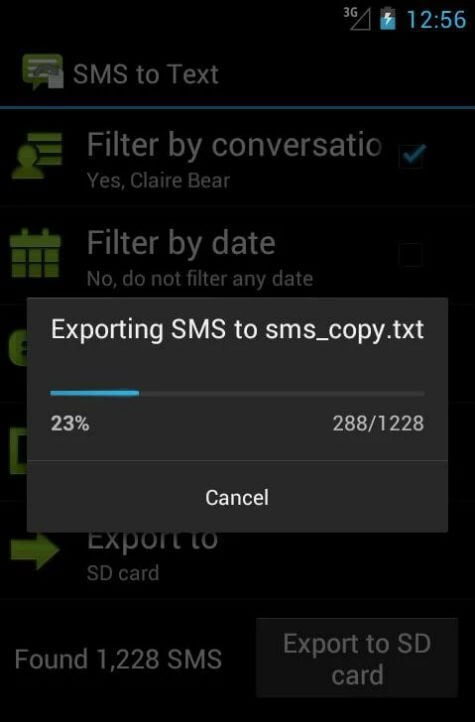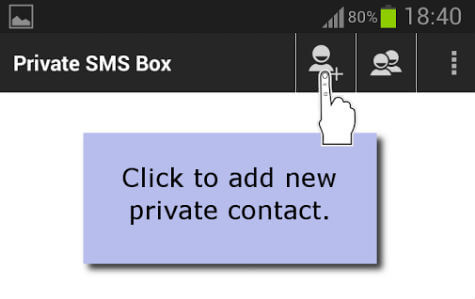That’s why most of the smartphone users will have plenty of SMS in their Inbox which needs to be retained even after changing the phone. Many of the apps directly saves this SMS into the Phone memory which may be lost if you are resetting your phone or misplacing it. In this scenario, everybody wants an app to save a copy of their SMS into some other location which helps them to retain it even if we lost the Phone. Plenty of Apps are available to do this job here we will see few Apps in Android and how we are doing backup with it. We can see almost all the Apps are having similar menu and similar features and most of the Apps does the job without fail. We can also found that many of the Apps have a common name too. SMS Backup and Restore. However there will small variations in the features like cloud uploading, automatic scheduling and other options like back up your programs too.
1. SMS Backup and Restore
This app is having a clean interface layout with some additional functions like cloud uploading by use of proper add-ons. Those cloud storage accounts connectivity is establishing by different add-on apps for different accounts for this. This App is provided by Ritesh Sahu. We can store the backed up messages in SD card for better retention.
You can get this App from Google Play Store here SMS Backup and Restore. Backing up and restoring SMS using these Apps are very simple. To take backup, Open the App and Tap on “Backup”. It will open the backup screen where you can select different options for your backup. Here you can change the default name of the backup file by tapping on the file name. You can select to backup all messages or some specific conversations. If you are selecting selected conversations, it will open another screen to select from the available conversations in your phone. Further, you can select the destination location of the backup like Local backup or uploading to the available cloud accounts in your phone. For different cloud accounts, different add-on’s are available in Google Play store that we need to install according to our requirement like Dropbox, Google Drive, OneDrive, Box and many more.
Once we have backed up our SMS using these Apps, it is much easier to Restore the backup to our phone. After opening the App, Tap on “Restore” which will open the Restore Backup Screen. Now we can select the required backup to restore and select whether to restore all messages or messages up to a period. After selection, Tap on “OK” which will restore all messages into your phone.
2. SMS Backup & Restore
This App is provided by Gizmoquip and it can be scheduled to backup automatically in a preset time.
You can get this App from Google Play from hereSMS Backup & Restore.
3. Super Backup
This App is provided by Mobileidea Studio and have much more functions than the SMS backup. This can be used to backup Apps, Contact, Call logs, Calendars and Bookmarks in addition to the SMS backup.
You can get this App from Google Play store here. Super Backup
4. SMS Backup & Restore
This App is provided by InfoLife and have similar options like the basic SMS Backup Apps. It can also be used to insert the messages into an existing backup. You can get this App from Google Play store from here SMS Backup & Restore.
5. SMS to Text
This app is provided by SMeiTi and have similar options like the other basic App. In this you can filter the messages during the backup and the output file can be saved as .txt file which can be opened any corresponding Apps in the phone and PC.
You can get this App from Google Play store from here SMS Backup & Restore.
6. SMS and Call Log Backup
This App is provided by Soft Relay and it has the ability to modify the Phone SMS memory in addition to the standard functions of SMS backup. It can also save backups to the cloud accounts.
You can get this App from Google Play Store here SMS and Call Log Backup.
7. Private SMS Box
This App is provided by Privates SMS Box and it has some special function in addition to the normal backup functions. There are similar Apps available in Google Play store for this special function. Using these Apps, you can hide SMS for a few selected contacts from inbox that is accessible to everybody opening your phone. Here we need to add the contact that has to be saved as Private contact and further the SMS from these Private Contact will not appear in the phone Inbox. You can access the private Inbox by a preset PIN to read the hidden incoming SMS.
You can get this App from Google Play store here Private SMS Box. Google Play Store is having plenty of Apps for each and every category and finding the right App for our requirement is tricky nowadays.
Δ