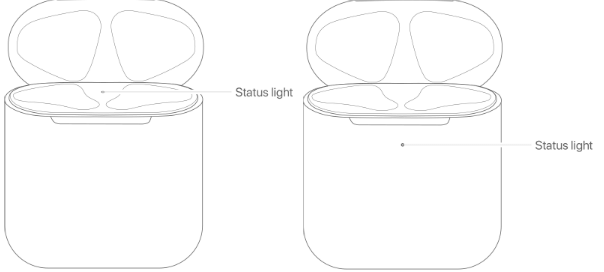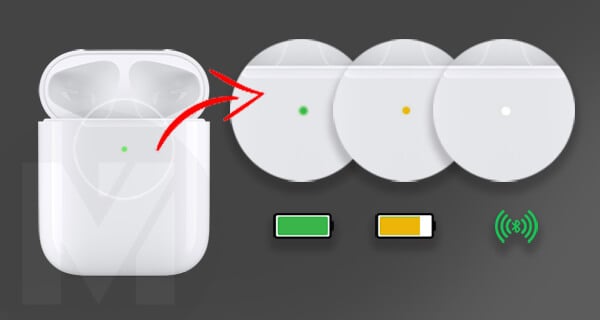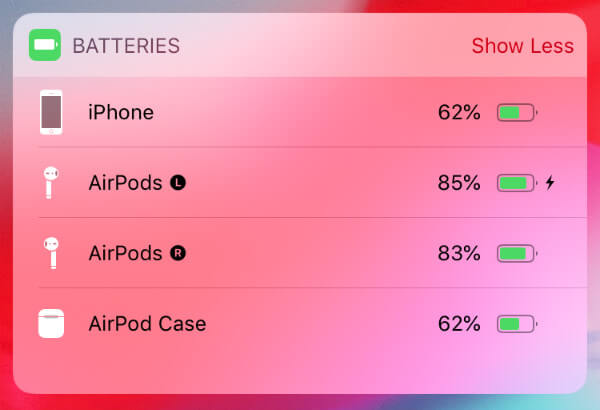The AirPods Case LED light displays Amber, Green or White color. Let’s see more details about AirPods Case Status Light. Your AirPods battery is down and you have to charge the AirPods if you don’t see any lights. You can press the button on the AirPods to display the status light.
AirPods Case Lid Closed & Charger Connected
When you closed the lid and you place the second version of AirPods on a wireless charger, the led will display for few seconds to show the charging status.
Solid Amber: AirPods and case are charging (the amber light will stay for 8 seconds). (Press AirPods case button to see the status while charging). Solid Green: AirPods Case is fully charged
AirPods in the Case & Lid Open
When your AirPods are in the case, then the status light displays the status of the AirPods.
Solid Green: AirPods is fully charged Solid Amber: AirPods has less than one full charge remains Flashing White: AirPods are ready to set up with one of your devices. Flashing Amber: AirPods pairing or some other error. Reset AirPods or setup the AirPods again.
AirPods Not in the Case & Lid Open
When your AirPods are not in the case, then the status light displays the status of the AirPods Case.
Green: AirPods Case is fully charged Amber: AirPods case has less than one full charge remains
AirPods in the Case & Lid Closed
You can check the charging status of your AIrPods that you places in the AirPods case. To see the status light, you have to press the button on the AirPods case.
Green: AirPods are fully charged Amber: AirPods are charging
How Do I know My Wireless AirPods Are Charging?
The second generation AirPods Case support wireless charging. You can connect the AirPods case to lightning cable or place on a wireless charger matt to charge the AirPods. The AirPods Case will display a solid amber for 8 seconds when the AirPods case starts charging. The wireless charging support for 2nd generation AirPods.
You can also check your iPhone Battery Widget. A “lightning icon” next to AirPods or AirPods case showing that your AirPods is charging.
What’s AirPods Status Sound Means?
While you are on a call or listening to the music with your AirPods, the AirPods can alert you the low battery status.
Connected Chime: When your AirPods connect to a compatible device. Battery Low Chime: When your AirPods battery level hit 10% remaining level. Power Down Chime: When your AirPods battery level hit 1% remaining level and AirPods will turn off.
How Much Battery AirPods Can Hold?
Apple introduced a new H1 chip for better power management and low power consumption in second generation AirPods. Here is the battery power can supply for both generation of AirPods.
AirPod 2nd Generation Battery Life
The second generation AirPods and AirPods Case offer more battery time. The AirPods case holds a charge for AirPods and you can charge the AirPods multiple times with AirPods Case.
AirPods Case Battery Power: Up to 24 hours of listening time, up to 18 hours of talk time. AirPods Battery Power: Up to 5 hours of listening time, up to 3 hours of talk time. 15 Minutes AirPods Recharge: Up to 3 hours of listening time, up to 2 hours of talk time.
AirPod 1st Generation Battery Life
The 1st generation AirPods is coming with W1 chip has around one hour less talk time compared to the new AirPods.
AirPods Case Battery Power: Up to 24 hours of listening time, up to 11 hours of talk time. AirPods Battery Power: Up to 5 hours of listening time, up to 2 hours of talk time. 15 Minutes AirPods Recharge: Up to 3 hours of listening time, over an hour of talk time.
You will get an approximate idea about the battery life or AirPods or case with these light status on the case. If you want to know more precise information about the battery status or AirPods, you can check with your iPhone, Apple Watch or ask Siri.
Δ