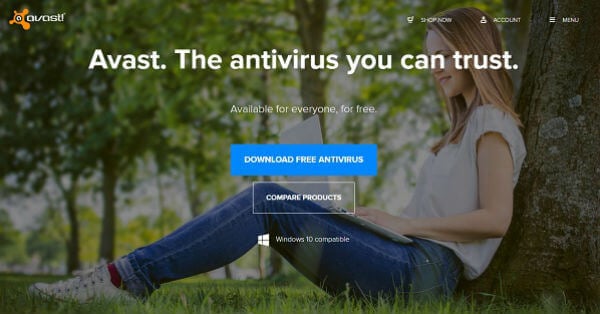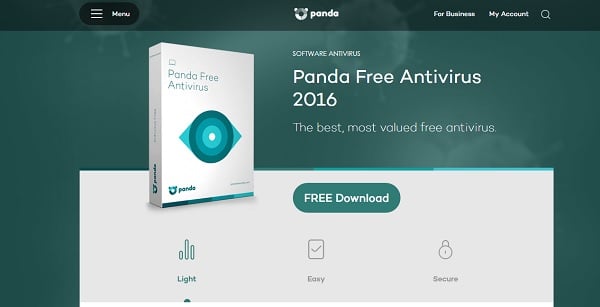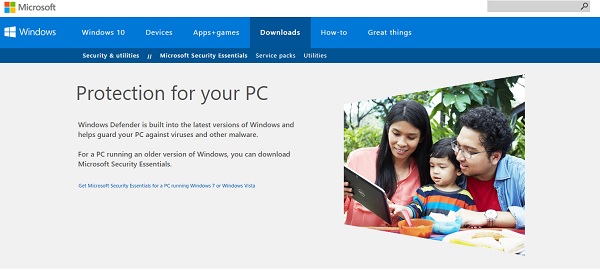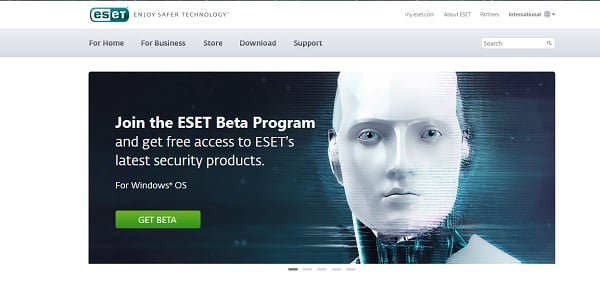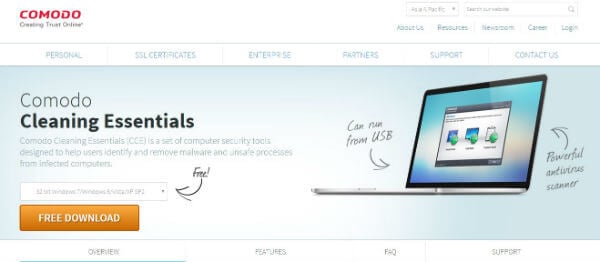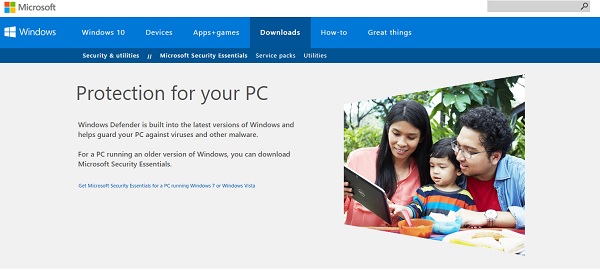We are bound to select the best lightweight antivirus software which stands the light, best and is able to efficiently do the job of blocking, detecting the virus or malware and detecting the virus or malware and fixing in case of a virus or malware attack. Each antivirus software varies in different terms such as memory usage, scanning time, weight, etc.
Light Weight Antivirus for Windows and Mac-Resource Overview
However, we show a slight hesitation to “buy” security software. We are bound to go for the cheapest one in town. Each of these has undergone a set of malware tests to find the best and lightweight anti-virus.
1. Avast
Avast is the number one platform for antivirus and anti-malware protection you must have on your Mac or Windows. Avast helps 230 million people across the globe to protect their files. The download is done in 3 easy steps: Run, Confirm and Follow the instructions. Avast also provides various other products for security scanning and network security. This is at the top of the list for antivirus software.
ICSA Certified Firewall is also a highlight of Avast. In the case of Linux, an initial registration gives you a free trial of 30 days for non–commercial usage. It has an ideal working set of 9,706 KB and resets every 10 seconds for a scan working set. Support: Mac | Windows | Android | iOS | (Ideal: 9,706 KB) | Download Avast
2. Panda Cloud Antivirus
Panda Cloud Antivirus claims responsible for detecting more than 250 million threats. With only 2.15 MB, this antivirus is definitely what many would recommend as lightweight protection. This is a light antivirus based on cloud computing, but powerful enough to protect your PC. With built-in parental control and location service, this malware software takes care of your PC without exploding your memory usage. It has an ideal working set of 31, 714 KB and a scan working set of 76, 498 KB. Support: Mac | Windows | Linux | iOS | (Ideal: 9,706 KB | Scan:76, 498 KB) | Download Panda
3. Microsoft Windows Defender
Microsoft Security Essentials products provide protection against malware in Windows 10. The built-in security software in all Windows 10 Pc help to guard against viruses and protect files from attacks. It presents real-time protection for your PCs and is free. Windows 10 defender is a lightweight antivirus, which is built into the Windows 10 system, has a neat detection ratio and uses less CPU and RAM. The Windows Defender software performed admirably well at the malware detection rate by scoring over 99.6 percent. Furthermore, the less intrusive interface is something that surely deserves some credit. It uses a memory of 4.28 MB during the initial installation. For those who want basic security for their Windows 10 PC, Windows Defender is definitely the way to go. Support: Windows 10 | (Ideal:70,484 KB | Scan:79,103 KB) |
4. Webroot
This wonderful lightweight antivirus ensures that none of your files are left detached and is protected from further attacks. It does not require any signature updates and needs only a small space on the disk compared to the others. Log into this wondrous site, to get a taste of trial version of the varied products. This lightweight security software installation takes place within the blink of an eye and scans quicker than the blink. The performance is something that stands out from other protection software. Webroot takes up an initial memory 3MB which is a rough estimate. It makes use of 3,823 KB for Idle Working Set and 9,949 KB for Scan Working Set. Support: Mac | Windows | (Ideal:3,823 KB | Scan:9,949 KB) | Download Webroot
5. Immunet
A cloud base, free and community-driven anti-malware software, Immunet is an application that makes use of ClamAV and has its own engine too. The highlight of Immunet is that the signature file attacked by the virus is stored in a cloud and not on the PCs, so update downloads do not play the role.
Immunet has an Idle Working Set of 40,413 KB and Scan Working Set of 63,475 KB. The initial installation memory is about 557 KB. Support: Mac | Windows | Linux | (Ideal:40,413 KB | Scan:63,475 KB) | Download Immunet
6. F-Secure
Originating from Finland, this anti-malware software is the first antivirus software to establish a presence on the World Wide Web. It is known formerly for tracking internet mobile security threats. This antivirus software has a neat image when considered on the basis of the malware blocking tests. Fast scan, quick erasing of a virus are some of the rainbow features it has. F_Secure is supported on both Windows and MAC OS. Idle Working Set is 62,042 KB and Scan Working Set is 92,386 KB. Support: Mac | Windows | iOS | (Ideal:62,042 KB | Scan:92,386 KB) | Download F-Secure
7. ESET
ESET is a global level malware protection software that is known for its products for nearly two decades. Their highlights are firewalls and antivirus products and are very well known for ESET NOD32. Although certain reports give rash comments about easily hacking into this software, the range of products ESET delivers is of quality and can be trusted. Idle Working Set is 93,616 KB while Scan Working Set is 103,244 KB. Support: Mac | Windows | (Ideal:93,616 KB | Scan:103,244 KB) | Download ESET
8. Comodo Cleaning Essentials
“Creating Trust Online”. This anti-malware software is giving out free products for Windows. MAC as well as Linux. It also gives various other products that have highlights of encryption of transmitted data over the internet and online storage for backup. This lightweight antivirus roughly takes 24 MB to install initially. Idle Working Set is 39,664 KB and Scan Working Set is 105,317 KB. Support: Mac | Windows | (Ideal:39,664 KB | Scan:105,317 KB) | Download Comodo Cleaning Essentials
Microsoft Security Essentials
Microsoft Security Essentials products provide protection against malware in Windows 7 and Windows Vista. They help to guard against viruses and protect files from attacks. It presents real-time protection for your PCs and is free (Trial). Microsoft Security Essentials is not as lightweight antivirus, but this malware protection software is Windows built-in, has a neat detection ratio and uses less CPU and RAM. Windows Security Essentials has recently failed certain experiments of the malware tests. An additional feature of a status indicator is present in this software, to show whether the PC is protected or not. It uses a memory of 4.28 MB during the initial installation. Security Essentials from Microsoft make uses of 70,484 KB for Idle Working Set and 79,103 KB for Scan working set. Support: Windows | (Ideal:70,484 KB | Scan:79,103 KB) | Download MS Essentials The best antivirus should tick all the right boxes, it should update the latest virus definitions regularly, able to protect system real-time and not take much system resources. Amidst all the software available, it is indeed quite difficult to come up with the best antivirus software right for the PC. With a lightweight antivirus, your hard disk is safe from running out of space from all those bulky antivirus software. Memory consumption is less and the job done is more with less CPU Power. With double plus points, your PC is safe and will not overload the memory. These are some of the few best lightweight antivirus software that you could try out. Many of them have a 5-star rating by rated professionals make sure the best virus protection, all comes down to protecting PC after all. Again, vital information is missing concerning Microsoft Security Essentials. Information missing includes that it no longer supports XP, and support for Vista is ceasing on 2nd April 2017 (less than a month after publishing this article). Additionally, that it’s younger and more powerful sibling, Windows Defender, comes pre-installed on all Windows machines 8 & 10. I think to provide a more rounded picture of the software available in this list, more basic information surrounding the products, their features and their individual threat detection levels and false positives (not mentioned) are quite important for readers using this to decide which product is best for them. However the structure on which this was built was very appealing, showing the OS flavours, company history, and idle and working set. Maybe include a breakdown of CPU compared to RAM usage too?
Δ